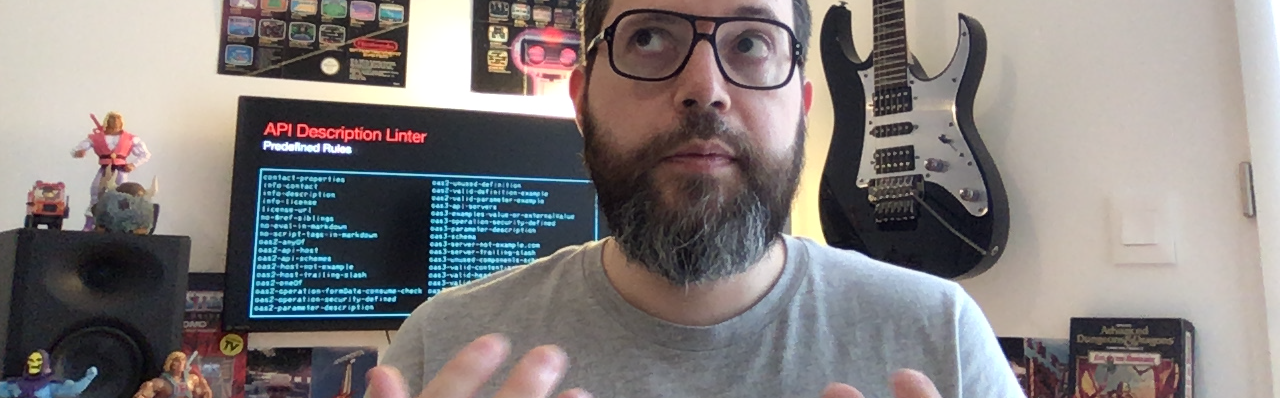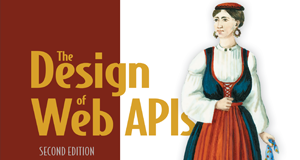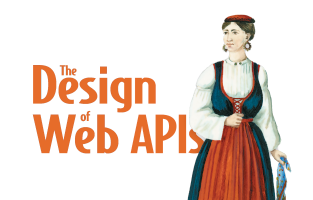API Days Interface 2020 Series - Part 1
Speaking into the void
By Arnaud Lauret, July 8, 2020
I’ve attended and spoke at API Days Interface online conference on June 20, July 1 & 2, 2020. Being online made the experience a bit different but after almost 3 days, I felt almost as usual; exhausted and my brain boiling with all what I’ve heard and seen. In this first post I share my feelings about attending and speaking at an online conference.
API Days Interface 2020 Series
INTERFACE, by API Days gathered best past 7 years speakers, entire global community, and the API landscape leaders around our most popular topics. In this 2 part series, I share my feeling attending an online conference and what I learned.
- 1 - Speaking into the void
- 2 - Doing APIs right and doing right APIs
API Days Interface Online conference
API Days Interface was my first online conference. It was a 2 days long conference with 3 to 4 parallel tracks, workshops and booths, just like a regular conference. All usual API conference topics were discussed; design, governance, security, documentation, architecture, developer experience, … The line up of speakers and topics was as always quite impressive. So many great speakers (especially Mary Poppendiek and Sam Newman who gave awesome talks) coming from a wide range of domains from culture to government agencies and finance to travel and many others.
All this looks like the usual API conference.
But this time, no travel abroad, only my bedroom. No sponsored snacks and beers but my own food and ice cream (yes, I actually ate an ice cream during the API specifications panel discussion). No IRL meetings, only me, my laptop and my webcam and the Hopin platform chosen by the conference. And most terrible, no gifts to bring back to my wife and daughter.
Speaking at an online conference
My session was titled “The Augmented API Design Reviewer”, it was about my journey to (partial) API design review automation using the OpenAPI specification and Spectral.
Preparation as usual: write, deck, rehearse
I prepared my session as usual. I wrote my speech, did a few rehearsal to ensure my story telling makes sense and ensure that it fits withing the allowed 25 minutes time range. Unfortunately, I had to cut out many elements to keep only what was the most important to fit in this time range. I would have need more than 1 hours to tell the whole story (I’ll tell all that in a blog post series). Then I chose a theme for my slide deck, after digging on the idea of the 6 Million Dollar Man (the 70s TV show), I finally choose Blade Runner (the original movie, the sequel does not exist). I watched the movie to get a few screenshots and build my deck.
New concerns: stage, sound and the platform
While I was doing the last rehearsal using the final slidedeck, a few questions were turning and turning in mind: the “stage”, the sound recording and how the Hopin platform work.
The stage was my bedroom, my desk is there, but unfortunately the wall behind me is just a boring white wall and a corner of my TV would also have been seen. We’re still working on decorating our appartment after a year living there. Even if people would mostly look at my slides and only see mee in a small window beside them, the boring background was bothering me. So I pull some wires and put my laptop and a small table facing my desktop which is less boring, there are some photos, Nintendo NES posters, He-Man and Saint Seiya dolls. (I’m supposed to say “adult collectible action figures”. Indeed, because I’m a grown up adult, they must be collectible and not toys. Also I’m a guy and guys have “action figures” instead of dolls. Watch “The toys that made us” to learn the story behind this ridiculous naming). Bonus: my secondary display screen fixed on the wall could even show my slides. Great, boring background problem solved.
The sound now. I’m used to use a basic bluetooth headset when using teams/skype/slack/hangout but I would like to avoid having something on my head. Hopefully I got a brand new computer which advertize a “studio quality microphone” (you know the one pricy laptop sold by some fruit cooperative which was having some keyboards problems for the last few years, that was finally fixed last november by putting a good old scissor keyboard back). I did a few tests recording myself with Quicktime whi rehearsing and the result was quite impressive. The sound was crystal clear without interference noise. Sound problem solved.
Last problem, actually giving the talk and especially sharing my slides while seeing my speakers note AND the Hopin tab in my browser. I usually use Google Slides for my slide decks. If I had used it, I wouldn’t had any problem. But I needed to use very specific fonts that do not exist on Slides. In such case I usually put the text using such font in a image with Gimp and then put the image in my slides. But this time I had a lot of text using specific fonts, especially code samples and hadn’t the time to do all that in Gimp (I would have probably gone crazy doing so). So I gave a try to Keynote (the MacOS equivalent of PowerPoint). I did my deck and was quite happy with the “Blade Runner Style” result. While rehearsing I realized that when starting the slide show, Keynote goes in full screen on ALL of your screens; slides on screen 1, speaker’s notes on screen 2. Even when disabling speaker’s notes, the second screen goes black. Then how to keep an eye on the Hopin tab during my session?
I thought that if I could import my Keynote slides in Google Slides that would solve my problem. Slides works inside the browser and you can keep many different apps on your second screen while having youur slides in fullscreen on first screen. I tried to export my slides as a PowerPoint file and then import in Google Sheets… That did not work because the PowerPoint export was ugly (missing elements and fonts). I export my slides as images and thought that I could import all of them in one shot in slides …. nope. I gave up thinking: well, let’s go without a net and hope that everything will go smoothly. But that was still too worrying and eventually had the idea of opening the Hopin website on my phone next to my laptop. Last problem solve!
I was ready 2 hours before my session. Perfect, I had time to cool down and take some rest.
The session: speaking into the void
I did my Augmented API Design Reviewer session on tuesday morning (which actually was the evening for me in Paris). All session were done live on Pacific timezone and replayed 2 times on Asia and Europe time zones.
I connected to API Interface/Hopin website go to my track and listened to the great Mike Admundsen. Then my turm came. I shared my web cam and microphone and while the MC was introducing me, I was seeking the sharing screen button … Sharing your screen is the online version of connecting to the projector (cable incompatibility …). Here, no cable problem but I had to find the share screen button which was had not an obvious design to say the least. And then, bad luck, as I never had shared my screen with my browser before (brand new laptop), I had to tweak some security configuration and restart chrome. Imagine the speaker leaving the stage to do some stuff while letting the MC filling the blank. Quite awkward. But hopefully, that took less than a minute and at last everything was set (including the brower opened on my phone).
I spoke and wave my hands almost as usual but not having the usual feedback from the audience is quite annoying. During a live session, I’m used to make eye contact with people in the audience. I’m used to seek people violently shaking their head in agreement or disagreement. And sometimes I have the chance to see and hear people laughing to my terrible jokes or funny slides. Online you see no one, you hear no one. It’s like speaking into the void. You do not wonder if people like what you say or not. You wonder if people actually see and hear you. At the beginning I gave a few glance to the chat window opened on my phone, everything was seeming OK until I saw “I’m not seeing the feed” … My heart rate briefly sky rocketed to 553.43 bpm … and hopefully other people said “working on my side” … after one or two minutes I was confident and did my stuff without worrying about technical issue. I was trying to keep my eyes looking at the camera as much as possible, but I always need to check my notes and the timer. I did not checked the chat until I finished the session. There was no time for live Q/A, but I anwsered to a few questions using the chat. Attendees seem quite happy and so was I. And as always I was totally exhausted after speaking.
The day after, I was on the chat during the replay of my session on the Europe time zone and discussed with the audience, put links to the tools and posts I was talking about. I did a one to one session with an attendee after my session, we had discussed about Spectral.
Attending at an online conference
I prepared the conference as I always did. Checking the whole agenda, tracks and session in order to choose the track I would attend too. I selected the tracks and here I go watching sessions one after another. I realized that I choose the sessions just like for a regular conference, thinking that I couldn’t easily go from one room to another during a track. Obviously at an online conference, you can switch very easily between sessions.
I realized that some conversations could take place between attendees in the chat windows during the session, that was interesting. I didn’t took advantage of the networking and webcam feature because for totally nonsensical reasons I couldn’t start conversation that way. As I had to work on myself when I started to go to conferences to speak to total strangers, I think I’ll have to go through my mental barriers to talk to people using this “new” way of communicating.
Also, I didn’t do my usual conference tweet notes storm, I only tweeted a few selected quotes. That has nothing to do with the conference being online, I was just too tired.
Conclusion
Regarding the content, it was, as always, great (I’ll talk more about it in my next post). The overall experience offered by the platform when attending sessions was good. But, I clearly had far less interactions than during a live conference where attendees can come to me right after the talk or later and where I can talk to people during breaks. The platform offers features allowing to do so though, I think it’s just a matter of time and changing my habits.
So, am I 100% convinced by online conference? No. Because I will never have as much fun as I have when hanging out with my friends and attendees in the alleys and in the city where the conference takes place. But in these times, online conferences are far better than no conference at all. Thanks to them, we can still share our experiences and learn from others, even if we have less or different interactions with people.